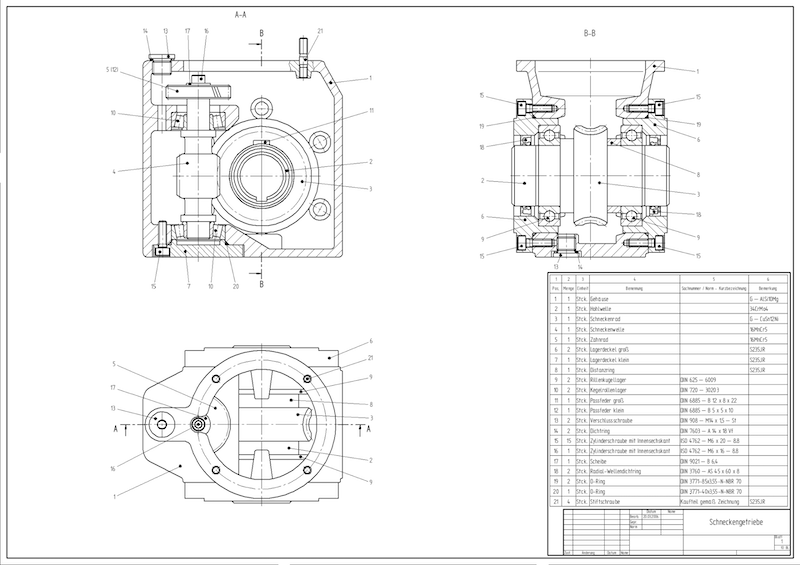As a product progresses through the different stages of its life – concept, design, prototype, manufacturing, support, etc, its composition may change and we look at the product in different ways, such as how it works, how it is designed, how it is configured, how it is manufactured, how it is shipped or delivered, how it is maintained, and ever more importantly, how it is decommissioned, disassembled and recycled, etc.
These questions are answered by the Bill of Material (BOM) or Bills of Material (BOMs) of the product, at least partially. These BOMs provide detailed information as to what materials are used and what the product ultimately consists of in each of the stages. I say partially only because while the BOM does or at least should give a comprehensive view of what is used in a product, it typically does not fully answer the question how something is designed, manufactured, assembled, maintained and recycled. For the latter companies also rely on design standards, manufacturing procedures, assembly instructions and service manuals. I will address those in a different article though.
So how many BOMs do we need to answer these questions above? From my earlier statement one could infer that one BOM might not be enough. And indeed, companies have traditionally used multiple BOMs to support their operations, and each BOM has its specific purpose and is often created and managed in its own system. The CAD system has been the home of the CAD BOM, the PDM or PLM system the home of the Engineering BOM, and the ERP system houses the Manufacturing BOM. But with increasing integration of business systems, is this still adequate? Or even necessary?
To answer this question we have to look at what the different BOMs are, what their specific purpose is and what they look like at the various stages of a product’s life.
The Concept BOM: Very early in the life of a product engineering or product management often wants to create a high-level view of the different functional components or modules of a product. For an electric vehicle for example this may be the chassis, the battery, the electric motor or motors, the drivetrain, the body, the interior, the electronics, the software, etc. This is often done to evaluate design options and to capture design decisions, for example if there should be one or several motors, what battery size or sizes the vehicle should be able to accommodate, if it should seat 5 or 7 people, etc. At this point the product team often also makes decisions whether a module can and should be designed and manufactured in house or sourced externally. The Concept BOM hence typically is a functional structure representing the different functional components or modules of a product and is typically created top-down, ie it starts with the top-level product and then all the different modules are added level by level from the top to the bottom as the design becomes increasingly defined and more detailed.
The CAD BOM: Once a high-level concept is finalized or largely determined, the detailed design of the product and its individual components can begin. Most companies use 3D CAD systems these days, in which they create an exact digital model of every component of the final product. All these component models are then digitally assembled, typically from the bottom up, into a complete digital representation of the entire product. The byproduct of this digital assembly is an exact functional structure of the product, often referred to as the CAD Bill of Material or CAD BOM that includes all mechanical and increasingly often also all electrical and electronic components. What is typically not included on the CAD BOM of the product are components that cannot be modeled, such as fluids, lubricants, software, etc as well as any tools and fixtures that are needed for the manufacture and assembly of the product. These components are usually included on two other BOMs, the Engineering BOM and the Manufacturing BOM.
The Engineering BOM (EBOM): The EBOM is very similar to the CAD BOM in that it contains all mechanical, electrical and electronic components that make up the product. But in addition to the CAD BOM the EBOM also contains all other components that are part of the product that are typically not modeled in a CAD system, such as software, fluids, lubricants, adhesives, etc. Like a list of ingredients in a cooking recipe that lists everything needed to make a meal, the EBOM is basically a comprehensive list of all “ingredients” or components that make up the total product. And like the CAD BOM, the materials or components are typically organized in a functional structure. This means in an EBOM for a car, the engine would contain all components that make up the engine and the chassis would contain all components that make up the chassis. If the same component, an M10x20 screw for example, is used in both the engine and the chassis, it would be listed both in the structure of the engine as well as the structure of the chassis in the respective required quantities. And similarly, the structure of the transmission would include a certain quantity of transmission fluid, and the structure of the differential would also include a certain quantity of the same transmission fluid.
The Super BOM or 150% BOM: This BOM is a concept that is often used in configure-to-order (CTO) or engineer-to-order (ETO) environments or products. As the name suggests, this BOM contains more than all components of which a product is comprised. This BOM contains all possible modules, variants, options, and alternate parts that can be used in a product. For example the 150% BOM would include a 65 kW, a 90 kW and a 100 kW battery variant (you have to choose one of the available variants), and a glass or metal sunroof option (you can choose one of the options or none). At the time of the order, sales or engineering configures the specific product the customer ordered by selecting the correct modules, variants, options and alternate parts and creates a customer specific 100% EBOM. In ETO environments the existing variants, options and alternates will usually only make up a partial customer EBOM – maybe 80% – and the remaining 20% are customer specific components that still have to be engineered.
The Manufacturing BOM (MBOM): The MBOM is a comprehensive list of all materials needed to manufacture the product. Besides all the components of the product, ie what is on the EBOM, it usually also contains tools and fixtures, consumables and other materials used in the manufacturing and assembly of the product. Using the analogy of the cooking recipe, besides all ingredients of the meal, such as the meat, veggies, butter, etc it would also include everything used to prepare the meal, such as the pots and pans, the baking sheet, the strainer, the cooking spray to prevent the meat from stick to the griddle, and so on. In addition when creating the MBOM manufacturing engineering will typically rearrange the structure of the EBOM to reflect the sequence in which the materials, ie components, tools, consumables, etc are used when manufacturing the product. This means the MBOM typically is not a functional structure anymore, but a chronological or manufacturing oriented structure.
The Service or Unit BOM: For customer specific configured products, such as airplanes, fire trucks, buses, power plants, etc it is very beneficial and important to keep track of the specific configuration of every vehicle or unit delivered and operating in the field. This allows determining exactly what parts in which revision is installed in every unit, which helps with service planning, upgrades, and warranty issues, such as recalls. That is exactly the purpose of the Service or Unit BOM. It contains a detailed list of components that are installed in every single unit in operation in the field. This of course means that every Unit BOM is potentially unique and has to be maintained independently, as the composition or configuration of every unit may change over time, for example when a part is replaced in only one unit as a result of a defect. This makes the Unit BOM also important for the decommissioning, recycling and disposal of a product as it can give detailed information about the materials that need to be recycled or disposed of and about components that can potentially be reworked and reused, dependent on how long they have been used.
So can all these BOMs really be combined into one, or asked differently, can one BOM really do everything? The idea sounds quite appealing, and with the ever expanding scope of PLM it also sounds more feasible. And indeed, some people are touting the idea of only having one BOM to do it all.
And many PLM systems today certainly have the functional breadth to manage most or even all of these BOMs. But besides being capable of doing it, one has to ask if it makes sense and what the cost and downside is of doing it.
One reason why people advocate having only one BOM is that when a part changes, the change is automatically propagated to all products. But in case of a Unit BOM this may not be even desired. We don’t want the Unit BOM to reflect the latest released version or revision of a part, we want it to show the specific version or revision that is currently installed on that unit, no matter if a later version or revision exists. And same with a manufacturing BOM. While engineering releases the latest revision and the EBOM should represent that correctly, manufacturing may still use up the old revisions in inventory (if the change analysis shows that this is allowed), and the MBOM should reflect that accordingly.
And there is also the issue of manufacturing deviations, i.e. impromptu changes on the manufacturing floor that cause the manufactured product, and typically only one particular unit, to deviate from the desired design and production process. Engineering and quality may decide that the product can ship with the deviation, but of course it needs to be documented. And typically this is done in a Unit BOM, which now is different from both the Engineering BOM and the Manufacturing BOM.
All these practical scenarios are very difficult to manage with only one BOM.
The other reality is that most companies do not only use PLM, but also ERP (enterprise resource planning) and MES (manufacturing execution system). Each of these systems manages their own BOM; ERP typically the Manufacturing BOM and MES the Unit or As-built BOM. So even if was practically possible to do everything in only one BOM in PLM, we would still have to transfer the PLM BOM to the corresponding BOM in ERP and MES, and probably also back, at least in the case of the Unit BOM in MES.
In conclusion I believe it is less important and practical to talk about how we can combine everything into one BOM, and much more important how we can manage all these different BOMs and keep them in sync as needed so that they serve their specific purpose in the respective stage of the product lifecycle and accurately reflect the exact configuration of each product and unit designed, manufactured, delivered and maintained.